Settings
Edit settings for the WinFileSearch application.
Summary
Launch From: Main Window
Available Since: WinFileSearch Version 1.0.0
Online Help: Settings.
Available Since: WinFileSearch Version 1.0.0
Online Help: Settings.
- Located at
- Main Window Menu Bar Edit Settings
- Dialog Type
- Modal
Screenshot
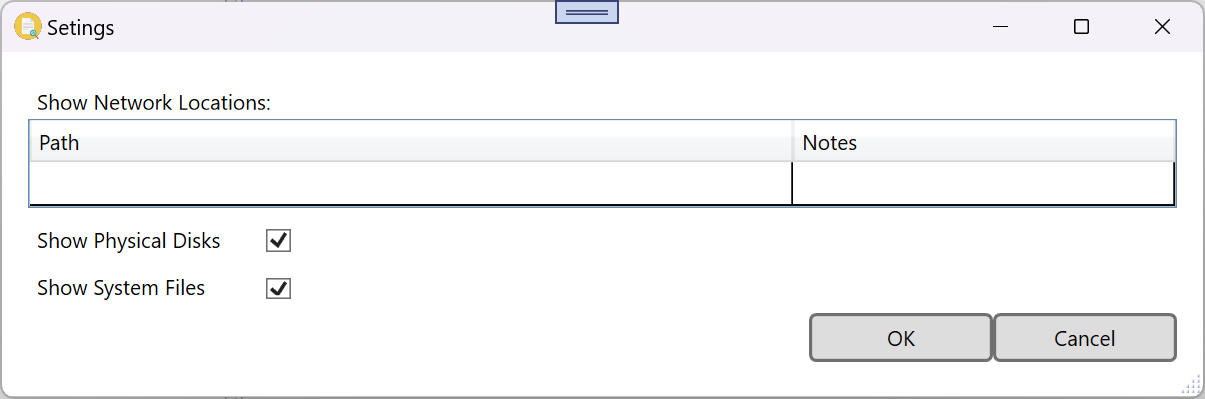
Fields
| Network Locations | A list of network locations. Highlight a row and press the Delete key to delete an entry. Click on the existing texts to edit. To add a new entry, click in the blank row, type in the path and notes, and then press the enter key.
|
| Show Physical Disks | When selected, all physcal disks are displayed in the Folder Tree. |
| Show System Files | When selected, system folders are displayed in the Folder Tree. Relevant systems files are included in the Folder Contents as well as in the Search Results. |
| OK | Apply and save settings, and close the dialog box. |
| Cancel | Close the dialog box without apply the setting changes. Changes will not be saved. |