Main Window
Main window of the WinFileSearch application.
Summary
Available Since: WinFileSearch
Version 1.0.0
Online Help: Main Window.
Online Help: Main Window.
- Window Type
- Resizable frame window
Screenshot
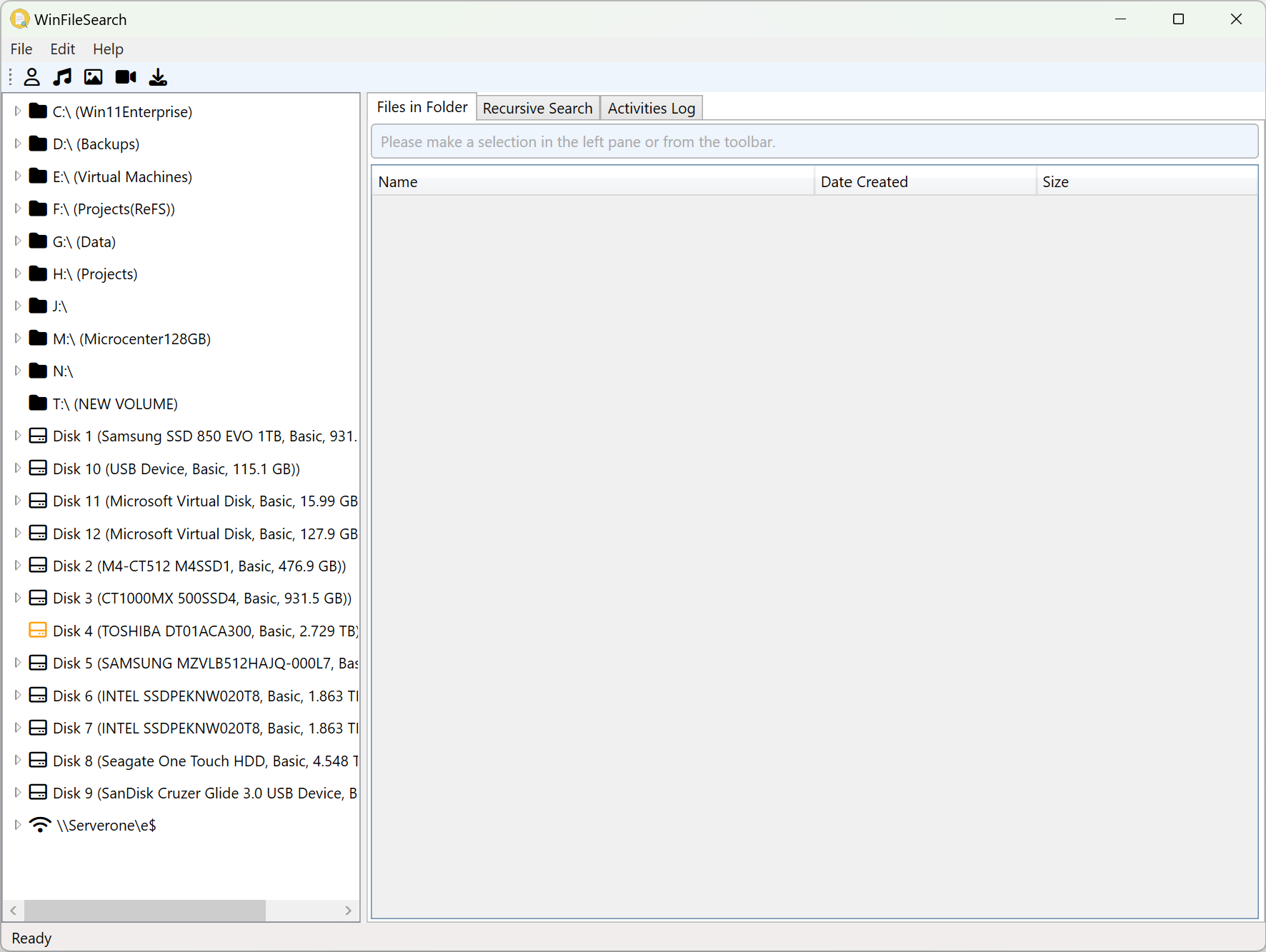
Menu Bar
| File | Standard Windows application File menu.
|
| Edit | Standard Windows application Edit menu.
|
| Help | Standard Windows application Help menu.
|
Window Panes
| Folder Tree | The left pane of the Main Window contains the folder tree. |
| Folder Contents | The right pane of the Main Window has tree tabs. When the "Files in Folder" tab is selected, the contents of the right pane of the Main Window are the files in the selected folder. |
| Search Results | When the "Search Results" tab is selected, the contents of the right pane of the Main Window is used to search recursively in the selected folder. |
| Activity Log | When the "Activities Log" tab is selected, the right pane of the Main Window displays the activity log. |
Status Bar
| Status Text | A text message for the current status of the WinFileSearch application. |
| Progress Bar | When scanning disk for deleted partitions, folders, and files, a progress bar is displayed on the right-hand side of the Status Bar. |