Activity Log
Log entries for all activities since the WinFileSearch application was last launched. The log is cleared when the user exits the aplication.
Summary
Displayed In: Main Window
Available Since: WinFileSearch Version 1.0.0
Online Help: Activity Log.
Available Since: WinFileSearch Version 1.0.0
Online Help: Activity Log.
- Located at
- Main Window Activity Log
- Window Type
- Resizable pane
Screenshot

Fields
| Start Time | Filter log entries and display only those at or after this time. |
| End Time | Filter log entries and display only those at or before this time. |
| Search Text | Filter log entries and display only those with message containing the given text. |
| AreAnyTouchesCaptured | Gets a value that indicates whether at least one touch is captured to this
element. (Inherited from UIElement) |
| Log Entries |
Log entries for errors are displayed in red color.
|
Popup Menu
| Delete |
Delete selected log entries. Log entries can be selected by clicking the left mouse button. Holding the control key down to select multiple entries. Holding the shift key down to select a range of entries. 
|