Search Results
Recursive search results of the selected folder tree item.
Summary
Displayed In: Main Window
Available Since: WinFileSearch Version 1.0.0
Online Help: Search Results.
Available Since: WinFileSearch Version 1.0.0
Online Help: Search Results.
- Located at
- Main Window Search Results
- Window Type
- Resizable pane
Screenshot

Fields
| Search at | The selected note in the folder tree. |
| Start Date | Filter search results and display only those created at or after this time. |
| End Date | Filter search results and display only those created at or before this time. |
| File Extensions | Filter search results and display only those with file extensions in this list. |
Popup Menu
| Open | Open the selected file with the default application associated with its extension in Windows. 
|
| Copy | Copy the selected file or files to Windows clipboard. You may hold down the "Ctrl" key to select multiple files with left mouse button clicks, or you can hold down the "Shift" key and then click on the first and last files of a range of files to select all files in that range. |
| Copy Summary | Copy displayed search results on the screen as text to Windows clipboard. |