Folder Contents
Display files in the selected folder. Subfolders are not included.
Summary
Displayed In: Main Window
Available Since: WinFileSearch Version 1.0.0
Online Help: Folder Contents
Available Since: WinFileSearch Version 1.0.0
Online Help: Folder Contents
- Located at
- Main Window Folder Contents
- Window Type
- Resizable pane
Constructors

Fields
| Folder Path | Path to the selected folder. |
| File List |
List of files in the selected folder. A gray entry indicated that the file was deleted.
|